ExeProperties Overview
EXE files contain the program code for Windows applications and programs. These may load DLL (Dynamic Link Library) files that contain additional program code. When an EXE or DLL is built, it will either contain 32-bit code or 64-bit code. 32-bit code can run on any processor, but 64-bit code requires a 64-bit processor and a 64-bit version of Windows.
However, Windows does not provide any built-in way to determine if an EXE or DLL is 32-bit or 64-bit. This is where ExeProperties comes to the rescue! It is really easy to use, once installed it extends the built-in Windows File Explorer by adding an additional tab to the properties panel that shows extended properties for EXE and DLL files.
To view these extended properties, right click on an EXE or DLL file in Windows File Explorer, and select Properties from the context menu. The additional tab added by ExeProperties is called Exe/Dll Info. Select this tab to view the extended properties.
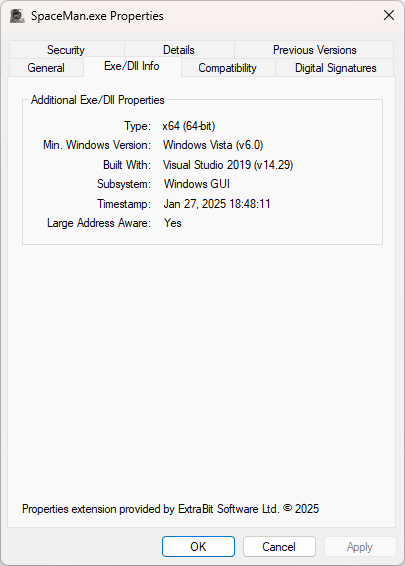
Note: ExeProperties cannot be run as a standalone application. It can only be accessed via Windows File Explorer.
Extended properties shown
| Type | Shows the CPU type the executable code is built for, including whether this is 32 or 64 bits. |
| Min. Windows Version | Shows the minimum version of Windows required to run the executable code. |
| Built With | Shows the version of Microsoft Visual Studio used to build the file. Note: only a version number for the build tool is stored in the file, so the version of Visual Studio used is inferred from this. If the version number is not valid for Visual Studio (most likely because the code was not built with Visual Studio), then only the version number is shown. |
| Subsystem | The subsystem the file is built for. The most common values are Windows GUI for a normal Windows application, or Windows Console for a file that should be run from the command line. |
| Timestamp | The date/time that the file was built. |
| Large Address Aware | Indicates whether the file supports an address range greater than 2GB. For most 32-bit applications this will be No and for most 64-bit applications this will be Yes. |
File Types Supported
Although the most common types of file that ExeProperties will be used with are EXE and DLLs, this is the full range of file types supported:
| .exe | Executable file |
| .dll | Dynamic-Link Library |
| .ocx | Active-X Control |
| .cpl | Control Panel Item |
| .drv | Driver file |
| .scr | Screen Saver file |
| .sys | Windows System file |
Privacy Policy | ExtraBit Software Ltd., Pennard Road, Swansea SA3 3JG, UK | Copyright © 2025 ExtraBit Software Ltd., All Rights Reserved