DeleteEmptyFolders is a Windows utility that adds a Delete Empty Folders command to File Explorer's context menu when you right-click on one or more folders.
When you select this command, it scans the selected folders and displays a dialog listing all empty folders found (including folders that contain only empty subfolders). You can then choose which empty folders to delete.
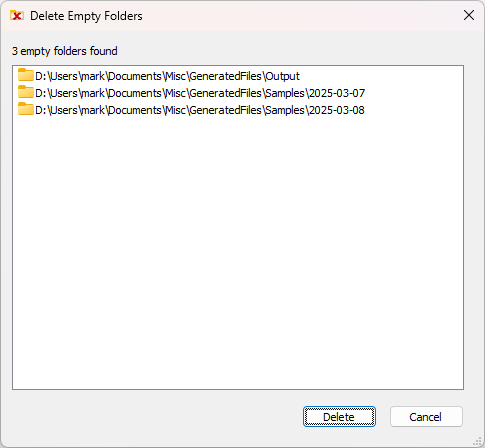
For convenience, if you right-click on a single folder that's empty, it bypasses the dialog and deletes the folder automatically.
This utility helps keep your file system clean and clutter-free by making it easy to identify and remove empty folders. It also provides peace of mind when deleting folders, as non-empty folders are protected from accidental deletion.