To configure the commands add by CopyFilenames Pro to the Windows Explorer right-click context menu, use the Configure command.
This brings a dialog that shows you the commands currently configured, and lets you change the commands.
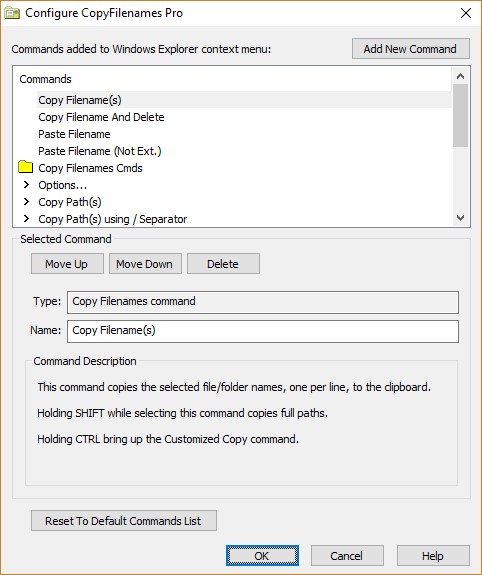
You can use this dialog to:
•Put commands in a sub-menu in the context menu, or move them out of a sub-menu
You can also reset the commands list to how it was when CopyFilenames Pro was first installed by pressing the Reset To Default Commands List button.
Once you have made the changes you want, press the OK button.
If you change your mind about any of the changes you have made, press the Cancel button. All changes you have made will be discarded and the commands configured for CopyFilenames Pro will be left unchanged.