The Configure ExtraBits command brings up this dialog that lets you configure whether the commands are added to the main context menu in File Explorer, or to an ExtraBits submenu.
It also lets you change the order of the commands, and also hide any commands that you don't want shown at all.
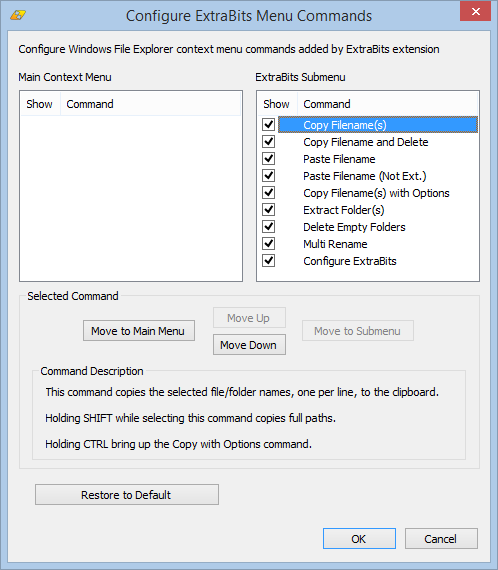
To reorder the commands, select a command and then click on the Move Up or Move Down buttons to move it in the list.
To move a command from the ExtraBits menu to the main menu, select it and then click on the Move to Main Menu button.
To move a command from the main menu to the ExtraBits menu, select it and then click on the Move to Submenu button.
To hide a command so that it is never shown, un-check the box in the Show column.
Note: if you hide the Configure ExtraBits menu command, you will no longer be able to bring up this dialog from the File Explorer context menu. You will instead have to run it from the Windows Start menu (Windows 7 and earlier), or by pressing the Windows key and then typing ExtraBits, and then selecting the Configure ExtraBits application from the list of applications found (Windows 8 and later).